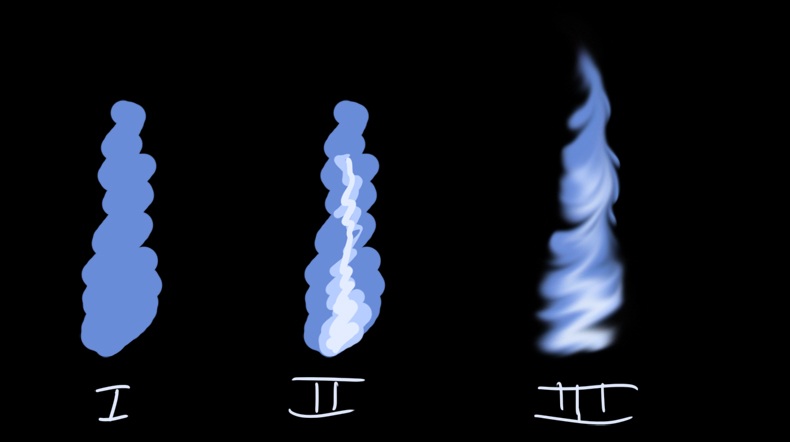ShopDreamUp AI ArtDreamUp
Deviation Actions
Suggested Deviants
Suggested Collections
You Might Like…
Featured in Groups
Description
This is VERY easy to do folks!
---
step 1: decide on the base colour you want for your flame.
step 2: add in lighter colours. The nearer to the 'core' of your flame, the lighter the colour will be.
step 3: pick your 'smudge' tool. I used these settings: hardness 20%, mode: normal, strength: 50%. So that's pretty standard.
Now what you do is; you begin at the core of your flame and make round motions, dragging the smudge tool towards the top of your flame. You should be able to get what III shows by one go, but you can perfect it a bit with making a few more circular motions here and there!
---
So that was pretty easy, right? This tut was made for Photoshop, but I'm sure that if you program has a similar tool to the smudge tool, this tutorial should be able to work just fine!
This tutorial was suggested by *SunRei feel free to suggest for more tutorials from me if you're interestd :3 Just drop me a note, I don't bite
I realize it looks crap from up close, but take a look at the thumbnail and then look at step III in the picture, looks pretty close to the real thing right? So I'm sure if you do this right you'll get a cool effect pictures where I've used this method:
pictures where I've used this method:


---
step 1: decide on the base colour you want for your flame.
step 2: add in lighter colours. The nearer to the 'core' of your flame, the lighter the colour will be.
step 3: pick your 'smudge' tool. I used these settings: hardness 20%, mode: normal, strength: 50%. So that's pretty standard.
Now what you do is; you begin at the core of your flame and make round motions, dragging the smudge tool towards the top of your flame. You should be able to get what III shows by one go, but you can perfect it a bit with making a few more circular motions here and there!
---
So that was pretty easy, right? This tut was made for Photoshop, but I'm sure that if you program has a similar tool to the smudge tool, this tutorial should be able to work just fine!
This tutorial was suggested by *SunRei feel free to suggest for more tutorials from me if you're interestd :3 Just drop me a note, I don't bite
I realize it looks crap from up close, but take a look at the thumbnail and then look at step III in the picture, looks pretty close to the real thing right? So I'm sure if you do this right you'll get a cool effect


Image size
790x442px 83.14 KB
© 2011 - 2024 Sevrn
Comments36
Join the community to add your comment. Already a deviant? Log In
Not trying to sound rude but I can't really see how this could be a flame